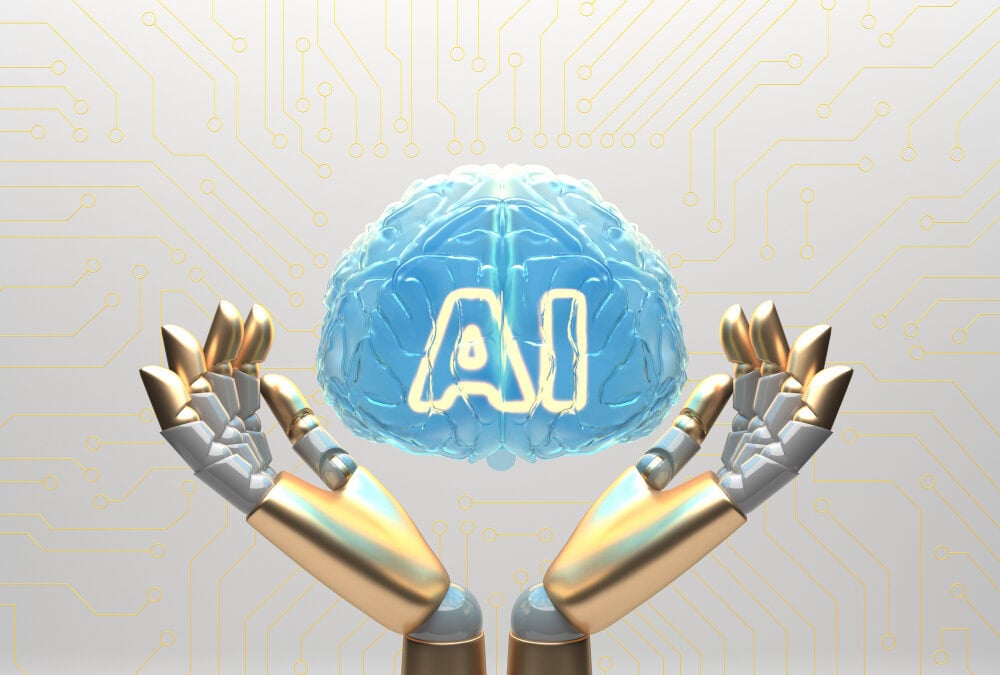Did you know that automating just 50% of repetitive tasks can improve efficiency and save businesses up to 8 hours per week per employee? According to a study, companies that adopt automation see productivity increase by as much as 50%, giving them a competitive edge in an ever-evolving market.
If you’re a small business owner looking to save time, cut costs, and focus on growth, workflow automation tools are your best friend. But with so many options , which tools should you invest in? Whether you’re managing social media, email marketing, or project tracking, there’s an automation solution tailored for your needs.
In this guide, we’ll discuss the top workflow automation tools of 2025, why they’re must-haves for business process automation, and how to choose the right ones for your business. So buckle up—your journey to streamlined success starts here.
Why Top Workflow Automation Tools in 2025 Matters
Workflow automation is no longer just for tech-savvy enterprises. Small businesses are embracing automation to save time, reduce errors, and improve customer experiences. Here’s why it’s essential:
- Time Savings: Automate repetitive tasks like data entry, email follow-ups, or invoice generation, freeing up time for strategic activities.
- Cost Efficiency: By reducing manual labor, automation helps businesses operate leaner without compromising quality.
- Scalability: As your business grows, automation tools scale with you, handling increased workloads effortlessly.
- Consistency: Automation ensures that processes are followed consistently, improving reliability and customer satisfaction.
With that in mind, let’s explore the top tools of 2025 that are leading the automation revolution.
1. Zapier: The All-Purpose Automation Champion
If you’re looking for a tool that connects virtually every app in your workflow, Zapier is the way to go. Its “Zaps” allow you to create automated workflows between apps without writing a single line of code.
Key Features
- Supports integrations with over 5,000 apps, from Slack to Shopify.
- Automates multi-step processes, such as generating invoices or sending email notifications.
- Offers an AI-powered workflow builder to simplify complex automation setups.
Why It’s Great for Small Businesses
Zapier is incredibly versatile and beginner-friendly, making it ideal for small businesses with diverse automation needs.
2. Monday.com: The Customizable Workflow King
More than just a project management tool, Monday.com has become a powerhouse for workflow automation. Its intuitive design and robust features make it perfect for teams of all sizes.
Key Features
- Automate task assignments and notifications based on triggers.
- Create custom workflows tailored to your business needs.
- Integrate seamlessly with apps like Zoom, Outlook, and Google Drive.
Why It’s Great for Small Businesses
This automation software flexibility and visually appealing interface make it easy to manage everything from marketing campaigns to customer onboarding processes.
3. HubSpot: The Marketing and CRM Automation Pro
For businesses focused on customer relationship management (CRM) and marketing automation, HubSpot remains a top choice for business process management in 2025. Its all-in-one platform simplifies everything from email campaigns to lead nurturing.
Key Features
- Automate email sequences based on customer behavior.
- Score leads and trigger follow-up actions automatically.
- Sync with popular tools like Salesforce and Shopify.
Why It’s Great for Small Businesses
HubSpot’s user-friendly interface and robust free plan make it accessible for small businesses looking to supercharge their marketing efforts.
4. Airtable: The Visual Database Wizard
Think of Airtable as spreadsheets on steroids. With its automation capabilities, Airtable allows businesses to build custom workflows, track projects, and organize data visually.
Key Features
- Automate data collection and processing.
- Set up alerts and notifications for task deadlines.
- Build custom apps using its low-code interface.
Why It’s Great for Small Businesses
Airtable combines the familiarity of spreadsheets with the power of automation, making it a favorite among small teams.
5. Make (Formerly Integromat): Advanced Integration for Power Users
For businesses with more complex workflows, Make is a top contender. It offers advanced integrations and visual workflow mapping.
Key Features
- Build multi-step workflows with detailed logic.
- Monitor real-time data for quick adjustments.
- Connect apps like Slack, QuickBooks, and Mailchimp seamlessly.
Why It’s Great for Small Businesses
Make is perfect for tech-savvy users who need more granular control over their workflows.
6. ClickUp: The All-in-One Work Hub
ClickUp continues to dominate the productivity space, offering robust workflow automation for teams. It’s highly customizable, making it suitable for everything from project management to content planning.
Key Features
- Automate recurring tasks and deadline reminders.
- Sync updates with tools like Slack and Google Workspace.
- Integrate with over 1,000 apps for a seamless workflow.
Why It’s Great for Small Businesses
ClickUp’s free plan is packed with features, making it a budget-friendly option for growing businesses.
7. Salesforce Einstein: AI-Powered Automation
Salesforce’s AI assistant, Einstein, has become a game-changer in 2025. It’s more than just CRM—it’s intelligent automation designed to anticipate your needs.
Key Features
- Automate customer service responses and lead scoring.
- Analyze data to recommend next-best actions.
- Seamlessly integrate with other Salesforce tools.
Why It’s Great for Small Businesses
Einstein brings AI-driven insights to small businesses, helping them stay competitive without a massive budget.
8. Notion: The Productivity Swiss Army Knife
Notion is a rising star in the automation world, blending note-taking, project management, and database organization into one tool.
Key Features
- Automate task updates and reminders.
- Build custom workflows using templates and integrations.
- Sync data with tools like Slack and Google Calendar.
Why It’s Great for Small Businesses
Notion’s simplicity and versatility make it ideal for startups and small teams looking for an affordable solution.
How to Choose the Right Automation Tools for Your Business
With so many options, how do you pick the best tools for your needs? Here are some tips:
1. Define Your Needs
What’s slowing you down? Whether it’s managing leads, tracking tasks, or sending invoices, identify your biggest pain points.
2. Start Small
Don’t try to automate everything at once. Start with one tool or process and expand as you get more comfortable.
3. Test Before You Commit
Most tools offer free trials or plans. Use these to explore features and see if they’re a good fit.
4. Prioritize Integrations
Make sure your chosen tools play well with the apps you already use. This ensures a seamless workflow.
5. Look for Scalability
Choose tools that can grow with your business. You don’t want to outgrow your software in a year.
The ROI of Workflow Automation
Investing in workflow automation tools isn’t just about saving time—it’s about improving your bottom line. According to Gartner, businesses that adopt automation see an average ROI of 200% within the first year (source).
Automation allows you to focus on what truly matters: building relationships, scaling operations, and achieving your goals.
Final Thoughts
2025 is the year of smarter, more efficient workflows. With tools like Zapier, Monday.com, and HubSpot, small businesses have everything they need to automate tasks, streamline processes, and scale operations.
So, what’s holding you back? Pick a tool, start automating, and watch your productivity—and profits—soar. Because in today’s fast-paced world, working smarter beats working harder every time.