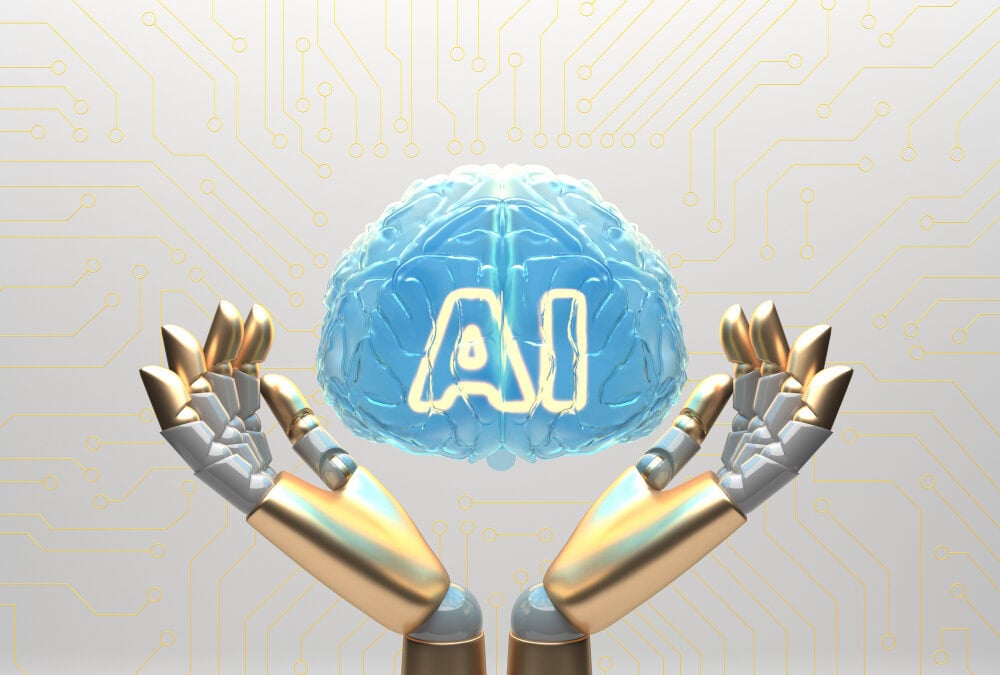Let’s set the scene: You’re managing a business, and the sheer number of moving parts—projects, teams, deadlines, client requests—feels like juggling flaming swords. Sound familiar? Here’s a wild fact: 30% of businesses say inefficient workflows are the #1 reason for lost productivity, according to a report by McKinsey (source). So, how do you fix it?
Thanks to workflow automation apps. They’re the digital superheroes swooping in to streamline your processes, boost productivity, and make your life easier. But then comes the big question: Should you stick with ready-made tools like Trello, Asana, or Monday.com, or invest in a custom-built app tailored specifically to your business needs?
Don’t worry—we’ve got you covered. In this guide, we’ll break down the pros and cons of each approach, help you figure out when to go bespoke or off-the-shelf, and give you the best workflow tools to make the right call for your business.
Custom Workflow Apps vs. Ready-made Tools
Workflow management software help you manage the chaos of day-to-day business operations by organizing tasks, automating repetitive processes, and tracking progress. They’re designed to save you time, money, and headaches.
But here’s the kicker: no two businesses are the same. What works for a scrappy startup might be a nightmare for a scaling enterprise, and vice versa. That’s why deciding between a custom workflow app and a ready-made tool is such a critical choice.
Ready-Made Tools: The Jack-of-All-Trades
Think of ready-made tools like pre-built furniture from IKEA—affordable, functional, and easy to assemble. Businesses of all sizes love automated workflow Tools because they’re simple, accessible, and packed with features.
The Good Stuff
1. Quick and Easy to Use
Ready-made automation tools come with plug-and-play functionality. No need to wait weeks for development; you can start organizing your business process within minutes.
2. Cost-Effective (At Least Initially)
Most management tool have free plans or affordable monthly subscriptions, making them a budget-friendly option for small businesses.
3. Robust Support and Community
With millions of users, this project management tool come with extensive documentation, active user forums, and responsive support teams.
4. Constant Improvements
These platforms regularly roll out updates and new features based on user feedback, so you’re always working with the latest tech.
The Not-So-Good Stuff
5. Limited Customization
You’re working within the tool’s framework. If it doesn’t quite match how your business operates, you might have to bend your processes to fit.
6. Subscription Fatigue
Those monthly costs can add up over time, especially if you need premium features or licenses for a growing team.
7. Feature Overload
Ever opened a workflow automation tool and thought, “What does this button do?” Too many features can overwhelm small teams who only need the basics.
Best For: Small businesses, startups, or teams with straightforward workflows who need an affordable and fast solution.
Custom Workflow Apps: Tailored Perfection
Now imagine having a suit tailored just for you. It fits perfectly, reflects your style, and works exactly how you need it to. That’s what a custom workflow app brings to the table—it’s designed specifically for your business’s unique processes and needs.
The Good Stuff
8. Made Just for You
No extra features you’ll never use. No missing functionality. Everything is designed to fit your exact requirements.
9. Scalable for Growth
Custom apps can evolve alongside your business, making them a future-proof investment for companies that are scaling fast.
10. Full Data Control
Concerned about privacy or compliance? A custom app lets you control where your data is stored and how it’s managed.
11. Integration Bliss
Your custom app can integrate seamlessly with other tools, ensuring all your systems work together without a hitch.
The Not-So-Good Stuff
12. High Upfront Costs
Building a custom app isn’t cheap. Development, testing, and deployment can require significant investment upfront.
13. Takes Time
Unlike ready-made tools, a custom solution can take weeks or even months to design and implement.
14. Ongoing Maintenance
Once your app is live, you’ll need to maintain it. That means bug fixes, updates, and possibly a dedicated IT team.
Best For: Growing businesses with unique processes or specific needs that off-the-shelf tools can’t address.
When Should You Choose Ready-Made Tools?
Ready-made tools are your go-to when:
- You Need Speed: If you want a solution up and running yesterday, tools like Trello or Asana are the way to go.
- Your Budget Is Tight: For businesses watching every dollar, off-the-shelf tools are a cost-effective starting point.
- Your Workflows Are Standard: If your processes aren’t overly complex, pre-built tools will likely meet your needs.
When Should You Invest in Custom Workflow Apps?
Custom apps make sense when:
- Your Needs Are Unique: If you have specialized processes, a one-size-fits-all tool won’t cut it.
- You’re Scaling Quickly: For growing businesses, a custom solution can grow with you, eliminating the need to switch tools later.
- Data Security Is Non-Negotiable: Industries like healthcare or finance with strict compliance requirements benefit from custom solutions.
What About a Hybrid Approach?
Sometimes, you don’t have to choose one or the other. Many business process management start with ready-made tools and customize them with integrations or build custom add-ons using platforms like Zapier or Power Automate.
Real-World Example
A sales team uses HubSpot CRM for lead management but creates a custom dashboard that pulls in unique metrics like regional performance trends.
Key Questions to Help You Decide
- What’s Your Budget? If funds are tight, start with a ready-made tool.
- How Complex Are Your Needs? Custom apps shine when workflows don’t fit the cookie-cutter mold.
- How Urgent Is the Need? If speed is crucial, off-the-shelf tools win hands down.
- What’s Your Long-Term Goal? Think about scalability and cost over time—custom apps often win in the long haul.
Final Verdict: Which Is Right for You?
Choosing between custom workflow apps and ready-made tools isn’t about which is “better”—it’s about what’s right for your business.
- Go Ready-Made if you need something affordable, quick to set up, and easy to use.
- Go Custom if you have unique needs, prioritize scalability, and want a solution built to grow with you.
The key is to assess your goals, processes, and budget before making the call. Whatever you choose, the right workflow app can transform how you work—saving you time, money, and a whole lot of stress.
Ready to make your workflows work for you? Dive in and start optimizing today!